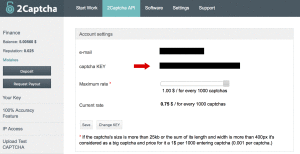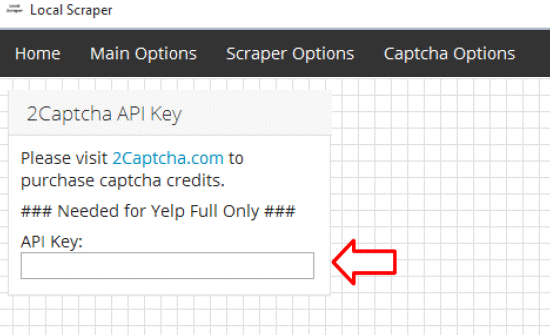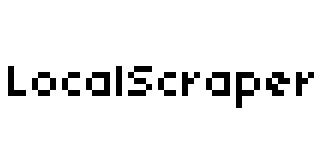2Captcha – Setup Instructions
Due to recent changes in the sites that we scrape we have had to add anti scraper captchas. In this post I will walk you though setting up 2Captcha, Depositing Money, and Running the Scraper.
What is a Captcha? Captcha’s are those blurry text images that websites ask you to solve to prove that you are not a robot. They can be anything from some simple numbers to scrambled words, to puzzles you need to solve. The image below is a sample of a Captcha.

What is 2Captcha? 2Captcha is a paid service that automatically solves these captchas for you. It does this by actually paying real people to solve the captcha for you. After you sign up for the site you can even solve some your self but it certainly does not pay well. Captcha’s are super cheap. For 0.50 USD 2Captcha will solve 1000 captchas for you. In a normal scrape you will run into maybe 20-30 captchas so your money will go quite far. My initial deposit was $5.00 into my account this will last be nearly forever.
Deposit Money. In the image below you will see how i think is the best way to deposit money into your account. After you are logged in click on the Deposit button on the side. After that I recommend you select the 3rd payment option on the list. This will allow you to use any Visa or MasterCard without signing up to any special service. After you enter in a USD amount the final payment amount will be converted to Russia. Don’t worry the amount is the same. Your finally payment just ins’t in USD and you will see this on your statements.
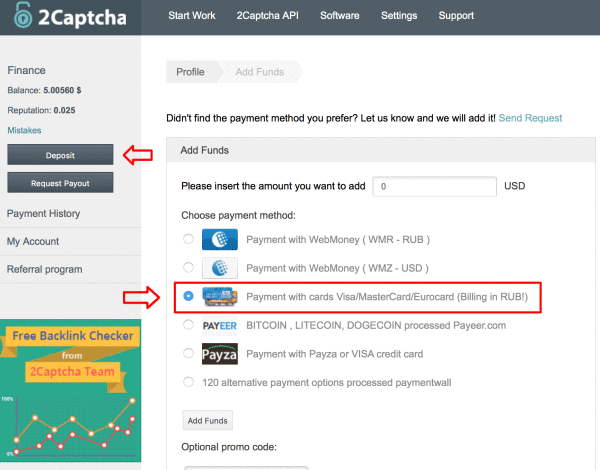
Getting Your API Key. To use the captcha service with our scrapers will need your API Key from your user account. You can get this by clicking the “2Captcha API” link at the top navigation. Once on the API page you will see your key listed next to “captcha KEY”. Its going to be a long line of letters. You will need to copy this text and paste it into the program. Once you have done this 2Captcha will now solve the captcha’s for you so you don’t have to! Isn’t technology amazing!